Posted on February 19, 2010 at 12:02 pm
As Facebook chat becomes accessible by Jabber, you can use it with iChat, Adium or any other chat client – for free!
Ok, we’re all wasting our time on Facebook – and someone trying to build some biz on it too (by the way, check & become a fan of MacSwitching’s Facebook Page)!
One thing I really hate about it, is that FB chats just go nowhere, there’s simply no history, no way to call back just that important URL that you need the most right now.
Not anymore!
Facebook itself announced Jabber chat grand opening, so now you can use your iChat (or Adium, so to speak) to chat – even if you’re not using Facebook in a browser!
Let’s see how this is done.
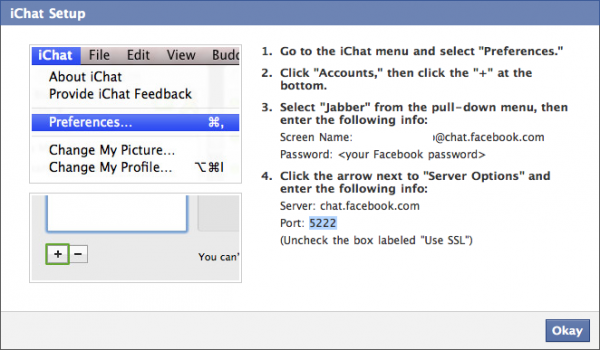
That’s all! Now all your friends will appear just as usual iChat contacts!
Note #1: I love iChat but I’m still in love with Adium, since it works with a wider spectrum of IM services, and has lots of plug-ins.
Note #2: By the way, this means to me that I can use Facebook chat even on my trusted ol’ Nokia E61, thanks to Talkonaut! Just waiting for the right iPhone app as well!